How To Register
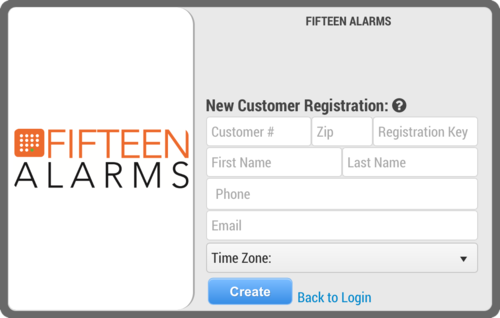
STEP 1
CLICK HERE to go to the New Customer Registration page and enter the requested information.
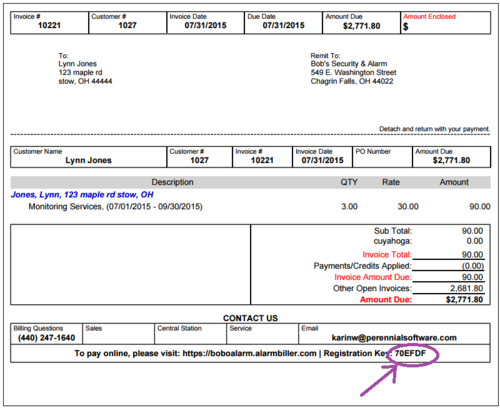
Your Customer Number is at the top of your customer invoice, and your Registration Key is at the bottom of your customer invoice. You can call 855-415-1515 to ask us to look up the number for you.
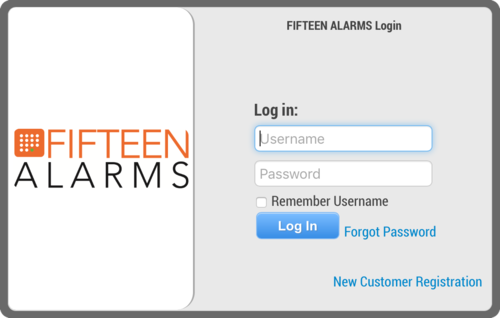
STEP 2
CLICK HERE to access the Customer Login page and enter your email address as your username and the temporary password that was emailed to you.
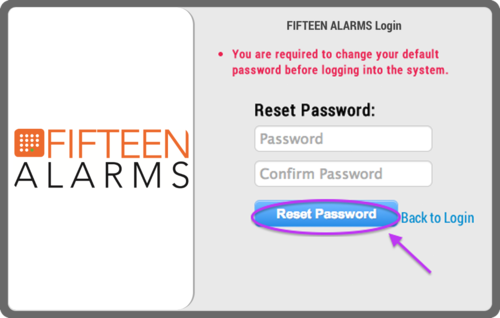
STEP 3
You will then be required to change your temporary password before logging into the system.
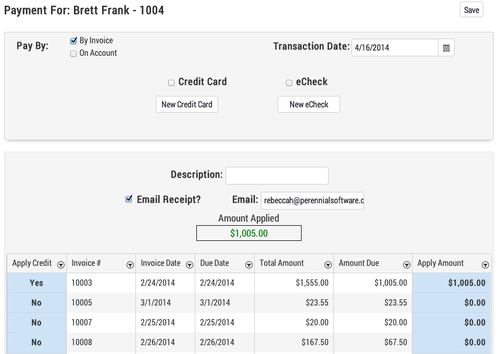
After confirming your new password you will be able to log into your account, where you can make payments, review invoices, update your contact and billing information, and create work orders.
You can access instructions to all of the Customer Portal features at Alarm Biller's website HERE.

